Examine the drawRightTriangle subroutine to see how we draw the triangle, the little box at the 90 degree corner, and the lengths of each side.
'hypotenuse calculatorHere's what the drawing looks like:
global a, b, c, #sideA, #sideB
call displayAll
wait
sub displayAll
cls
print "Hypotenuse Calculator"
print "Length of side A: ";
textbox #sideA, a
print "Length of side B: ";
textbox #sideB, b
button #go, "Go!", computeSideC
if c > 0 then
print "Length of side C: "; c
call drawRightTriangle a, b, c
end if
end sub
sub computeSideC key$
a = #sideA value()
b = #sideB value()
c = sqr(a^2+b^2)
call displayAll
end sub
sub drawRightTriangle a, b, c
graphic #rightTri, 240, 180
#rightTri place(210, 160)
#rightTri north()
#rightTri go(150)
#rightTri turn(-127)
#rightTri go(250)
#rightTri turn(-143)
#rightTri go(200)
#rightTri box(180, 130)
#rightTri place(215, 80)
#rightTri "\"; a
#rightTri place(100, 170)
#rightTri "\"; b
#rightTri place(90, 80)
#rightTri "\"; c
render #rightTri
end sub
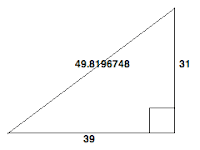
No comments:
Post a Comment